Roblox Over Lock Guide Wiki – Game Modes, Flow, Skills

Hi guys, Finally Roblox Over Lock game has been released and We are back with the Roblox Over Lock Guide for beginners. In this guide, we will tell you about Flows, Skills & Wild Card, and Menus of the game.
Overlock is a game based on the popular anime “Blue Lock” ” where just like in the anime you play football to enhance your player skills and be the #1 striker in the world. There is a huge variability in game modes which you can see in the modes tab in the game.
The way you get items, accessories, and weapons in the game is by simply getting them from MALI NPCS, So now Let’s check out the complete Roblox Over Lock Guide for Flows, Skills & Wild Card Tips.
Roblox Over Lock Guide Wiki
Menu

After joining the game, the first thing you`ll see is the menu, with three main options in it, play, character, and teams
To join the lobby to queue just press play
The second option of the menu is the character one, where u can edit your character’s hair and face, Check your stats and weapon
You can also use codes that give you locks.
The third one will lead you to the teams section, where you can create a team (needs a game pass) or join an existing one JOINING A TEAM IS THE ONLY WAY TO PLAY LEAGUE MATCHES
The fourth option is a “Join Friend” button, where you can join anyone’s server by putting their Roblox username there
Sometimes, there are event matches that happen on overlock, where 22 players go against each other for huge prizes and on a bigger field
(you know when one happens by seeing discord or when an event button pops in the starting menu)
Testing server is a tester-exclusive button, where you join a special server where only the tester can join and test some things out
Ingame Menu
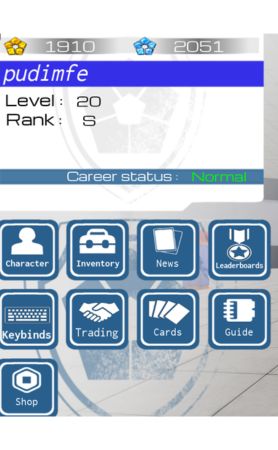
When pressing m in the in-game lobby you open ur tablet and get a few options.
Character: You open your statistics where you can check your character status like speed, jump, power etc…
You`ll be also able to see your rank, which is determined by your statistics, so the more you play the game the higher your rank.
Inventory: This is where your items get stored once u roll them.
News: Shows game changelog
Leaderboard: Check other players’ achievements in a certain subject.
Keybinds: Where you set your skills key binds to use when playing
Trading: Where you can send or accept a trade request from a player, being able to trade cosmetics, weapons, and locks
Cards: Shows which cards you have chosen in your build so far
Guide: A list full of answers to common game questions
Shop: Where you can buy locks for Robux
In Game Currencies
As of right now, there are 2 currencies in the game:
- Locks: It is used for spinning weapons with MALI NPCS and rerolling your wildcard at Nico NPCS
- Lockets: Gottem from Wiping Risk game modes, and with this you can change your skills and upgrade your weapon Nico NPCS
Game Modes
Bosses
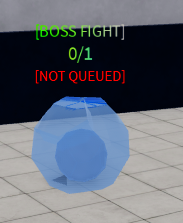
A game mode where you can 1v1 some canon “Blue Lock” character for a reward, those are Naruhaya, Tokimitsu, Barou, Noel Noah, Loki
In the actual match, the first one to score 5 goals and keep the lead for 1-minute wins, and after the first goal, the NPC gets his flow and changes his moveset (also you don’t get flow) When you queue in this game you get taken to a field with ego, where you can choose between two options
PRACTICE: You can choose any boss to do a sparring match with, if you win or lose nothing lose, but this is a great way to train for the actual risky mode
TAKE THE RISK: This one, you get a random boss (if its noel noa ggs) to do a match with, if you do win, you get a wildcard (if you already have one nothing happens) and a loot box where you get weapons and items
Tag
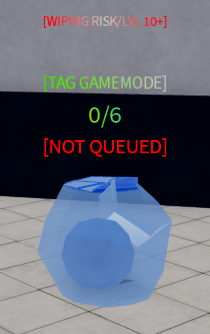
A competitive mode wherein six individuals engage in a contest of survival, where the stakes are high and each participant’s egoism is put to the test.
In this mode, the individual who fails to survive faces the consequences of either being put “on edge” or, if already “on edge”, they will be wiped.
However, if the person whose “on edge” successfully survives, their career status reverts back to “normal”. You can see who is on edge by checking if there is a golden lock icon above someone’s head, and by wiping someone in this mode, the rewards grow bigger
That’s all you’ll need to find the Roblox Over Lock Guide – Flows, Skills & Wild Card Tips. You can also check Samurai Parallel Trello and Project Smash Trello